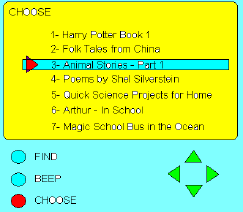
|
The Book Beeper is very simple to use. It will beep one day before your book is due. You will need to follow the sound and
find your book. To stop the beeps, you just press the microchip alarm sticker inside the cover of the book. (Then keep your book in a safe place to return it to the library the next day!) The Book Tracker stores all the information of what you borrow from the library (our library let's us borrow books, videos and CDs) as we explained in our solution. To track a book, you press the CHOOSE button. This will bring up a list of your borrowed library items. Use the arrow keys to select your book. Now there are 2 ways to help you find your book.
WITH THE BEEP BUTTON: If you press the BEEP button, the Tracker sends a signal to the book beeper which starts to
beep. Now, go follow the beeping sound. WITH THE FIND BUTTON: The Book Tracker also has a map of your home. When you choose a book and press the FIND button, a magnifying glass on the map tells you which room the book is in. When you press FIND, the beeper detects the radio wave sent out by the Tracker and sends back information about its location which shows up on the map. |
|
Use the CHOOSE button to select the
book you are searching for |
|
Then use the FIND button to show the
map of your house and the location of the book |